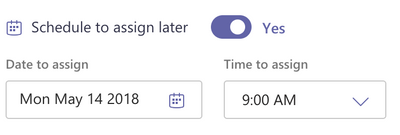I just love Microsoft Teams. The Microsoft Teams for Education edition just got better with some great features!
Microsoft Teams for education helps teachers and students all over the world to collaborate better. Not only Microsoft Teams get’s massive attention from Microsoft but at least as much attention is reserved for Microsoft Teams for Education edition.
Here are the latest and greatest updates.
Share assignments to individual students
Now teachers can post assignments to individuals, small groups, or the full class. Tailor assignments to each individual in your diverse classroom of learning styles and academic abilities.
Schedule to post assignments
This is really something! Imagine you are a teacher and need to assign assignments to 15 classes starting on monday next. This update enables you as a teacher to schedule the assignments in advance! You requested it: now it’s here!
Provide continuous and personalized feedback
I really love this one! Teachers can now provide iterative, personalized, and actionable feedback while students are working on their assignments. Assignment submissions can now be resubmitted and continuously improved – even after the teacher leaves feedback.
Rich text editing for assignment instructions
Using rich text editing your instructions and feedback is now much more visible to the student. No more scanning your work if your teacher added some instructions.
Turn-in celebrations!
Especially for the younger students. You worked hard and deserve the praise. Microsoft added some lovable and fun for when students submit their assignments.
You can read all the details here: Microsoft Teams for Education Updates! and here.
Interested in Microsoft Teams for Education and education in general? Check the Microsoft education blog!