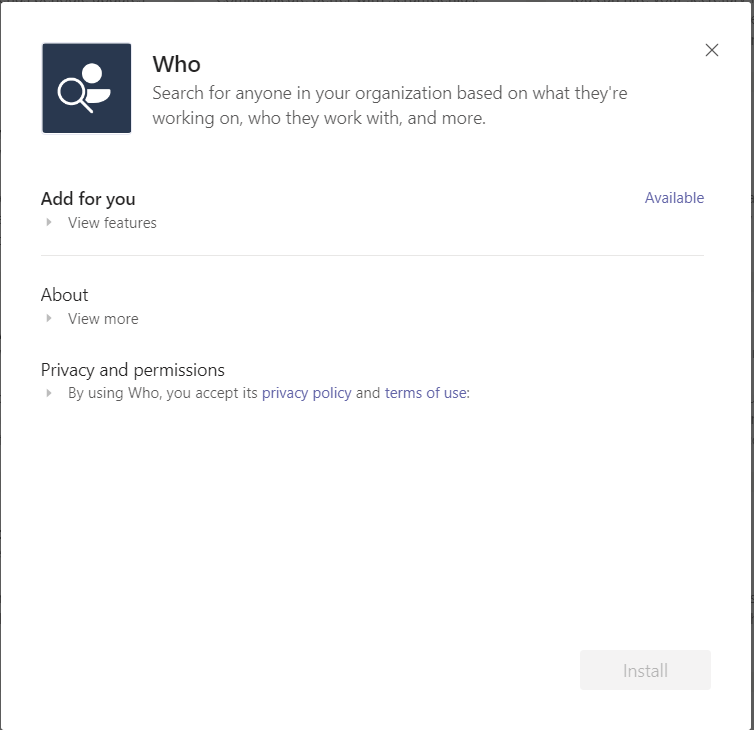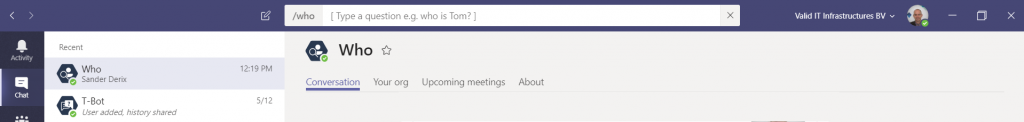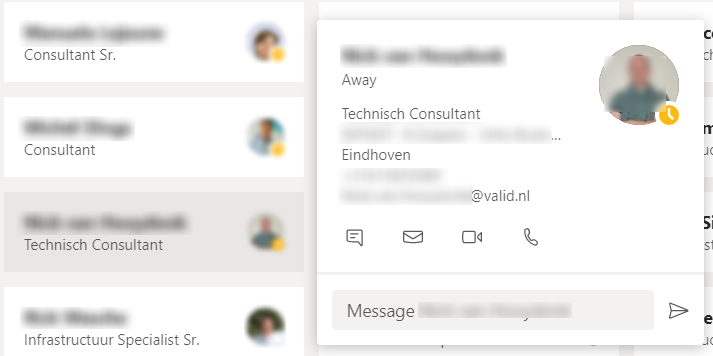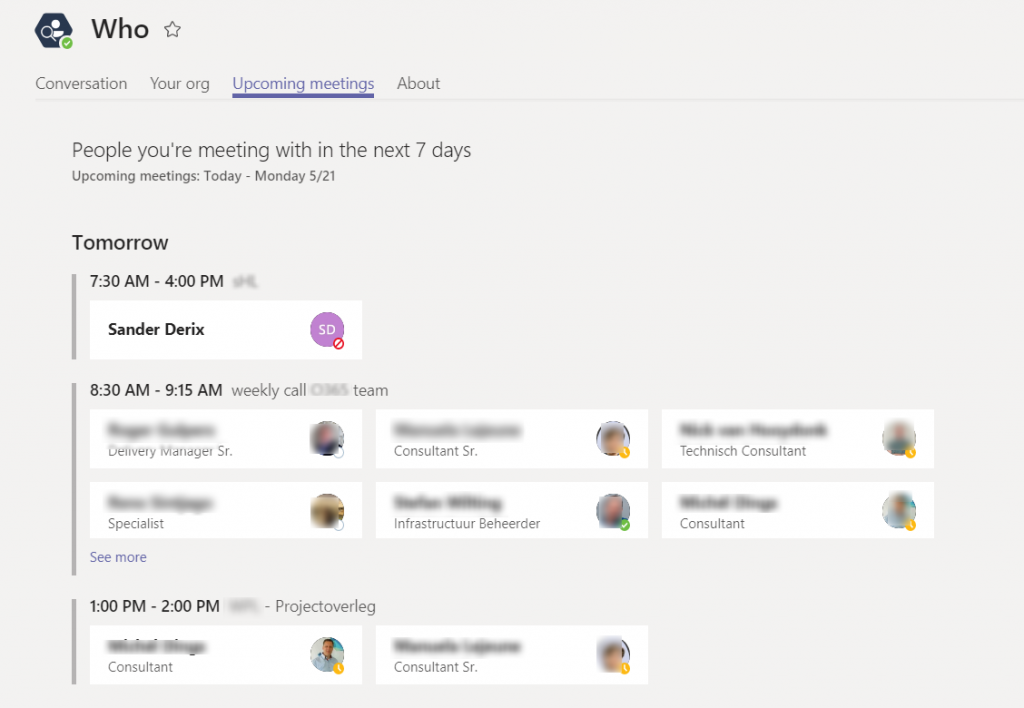Remember the office assistant called Clippy? It turns out he has a new brother and it’s name is: Who. It’s not a ‘he’, it’s not a ‘she’, it’s a bot! Ask it a question and it will answer. So, what is it and how does it help me?
The Who-bot has been around for quite some time now and helps you find employees or specific information about an employee. Just ask the Who-bot a question like: Who am I?
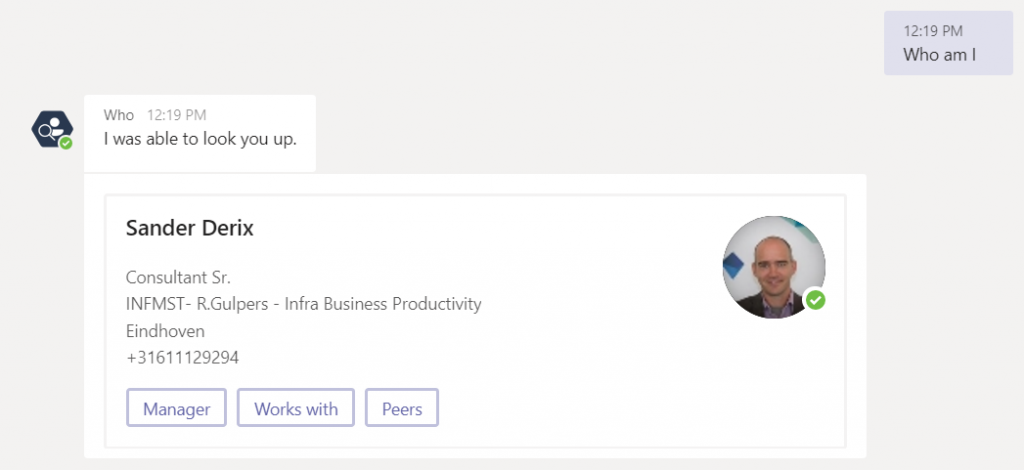
Who bot installation
Before you can use the Who-bot we must first add it to Microsoft Teams. Installation of the Who-bot is very easy. It’s just 4 easy steps:
- Click on the 3 dots (More Apps) on the center left of the screen
- Click ‘More Apps’
Who bot- installation - Click ‘Productivity’ and select the ‘Who’ bot (or you can search for it whatever you prefer)
Who bot – installation – Select from store - An about-form opens explaining the Who-bot. Click install and you are done!
Who bot – Install PS: The install button is grey in the above screenshot because I already installed it 😉
Using the Who-bot!
Click on Chat and then Who. This will open the Who-bot dialog screen.
As you can see the Who bot has 4 tabs:
- Conversations – here you can ask for help. This tab is explained a bit further in this blog.
- Your org – Awesome clickable view of your organisation!
Who bot – Your Org tab - Upcoming meetings – Again a clickable view of the meetings and the persons you are meeting with!
Who bot – Upcoming meetings tab - About – Version information
The great thing about the overviews is that everything is clickable. It’s all real-time. When your teammates are online you can start instant chats or (video) calls. When they are offline just send them an e-mail.
Asking the Who-bot questions
When you want to ask the Who-bot a question just click on the Conversation tab and click the question box. When you click this question box you get a nice popup called ‘What can I do’ that you can unfold.
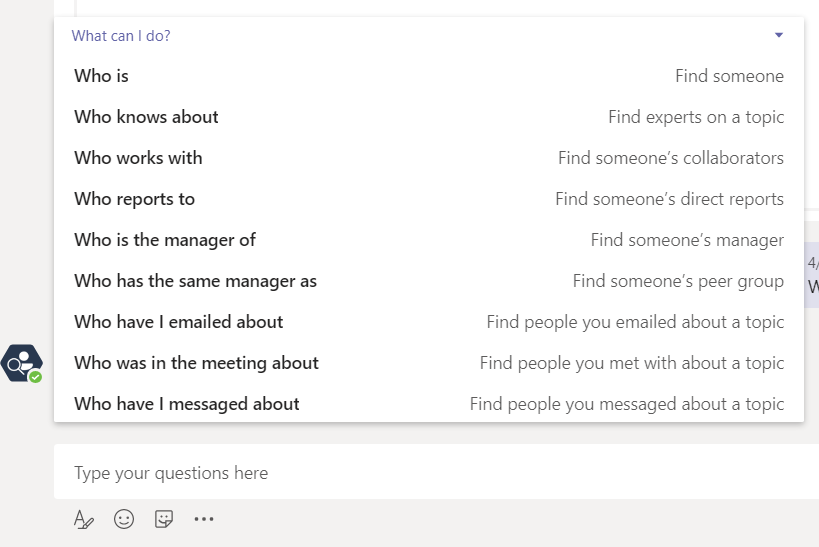
Just type in the questions and they will be answered. For instance, if you want to know more about Microsoft Teams just ask: Who knows about Microsoft Teams.
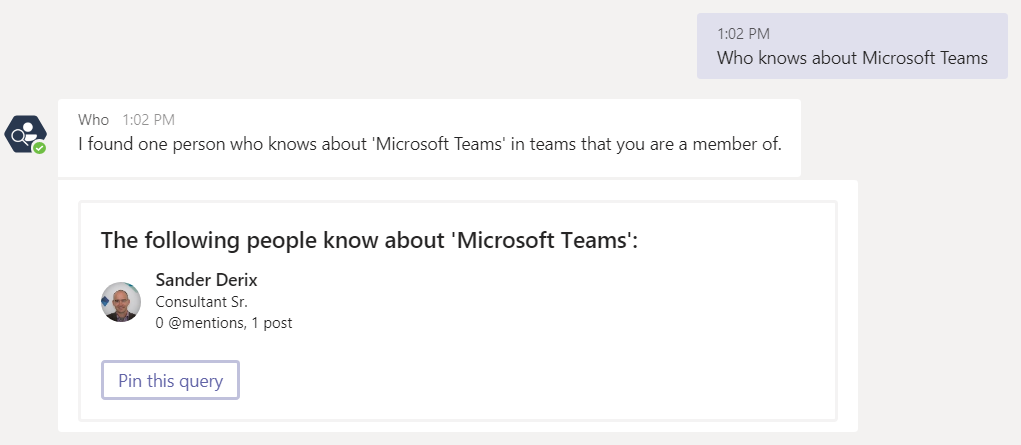
It seems I know a thing or 2 about it! If you want to know who this Sander Derix fellow is you could type in a new question like: Who is Sander Derix but that would be silly and counter productive so just click on the name and the Who-bot figures it out for you:
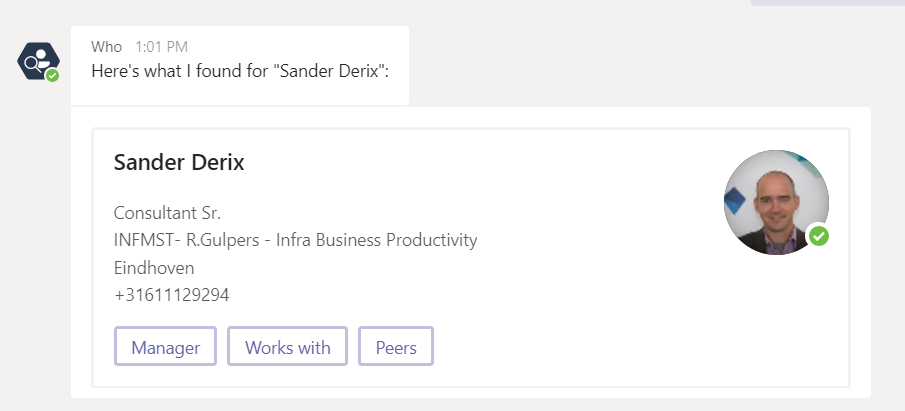
I didn’t find confirmation but I think that the Who bot can only answer the question ‘Who knows about xyz’ with teammates that use/ are part of a team in Microsoft Teams.
Pin this query
When you think something is very importand than you can click: ‘Pin this query’ and it will automatically add a new tab called Area Experts. IMHO Microsoft could have saved us some time by adding a tab with the acual expertise e.g. Microsoft Teams Experts. Why? Ask another question like Who knows about SharePoint and the ‘Pin this query’. This will result in 2 tabs with the same name.
Do my actions effect everybody?
Nope! You just install the app for you. You pin queries for you. Your actions will not be visible for anybody else.
That’s all folks.
So the Who-bot actual helps you be more productive. Give it a try!