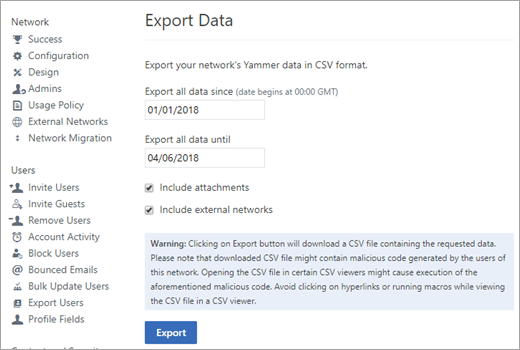Office 365 Yammer won’t be a complete package without posting relevant information on the portal. That’s how a successful business runs and important information is being shared within a group. To meet security and compliance requirement for your Yammer posts it is very important for you as an admin to keep an eye on each activity and set up alerts for any violates of rules. Moreover other than setting up data retention policies and managing data user can even export data from Yammer. This is a fact that many of the folks are unaware of the Yammer data migration. So, today we would be covering up a complete Yammer guide that would help you to know the hidden gems of this wonderful application.
Let’s check some of the important features of Yammer to secure your data.
- Monitor Keywords
Sensitive content monitoring is one of the most important features that each of the Office 365 users should use. With the help of specifying some keywords that may be banned words or some sensitive information about any employees helps to get all bad activities. There is a large number of user who doesn’t know how to activate this feature. We would help you to monitor, edit, and delete flagged and elicit posts.- Go to the Yammer Admin Center and then find Content and Security option
- After that, you would find an option of Monitor Keywords. After that, you need to enter person’s email address.
Note: This email address holder would verify and have permission to delete messages or post in Yammer. Each time the person would receive an email whenever the match terms are found. The email holder has the ability to review, edit, or delete the flagged post. - Now to specify keywords or phrases that you need to monitor is added by going to Yammer admin center then to Content and Security>Monitor Keywords.
- After that, you need to enter words or phrases you want to monitor. The user can even use regular expressions as well if they know how to use it.
- Data retention
Data retention Admin also has the ability to control whether that deleted post or messages can be retained or not. They get the ability to use hard delete or soft delete so that they can retain any post back.
1. In the Yammer admin center if you visit Content and Security > Data Retention
2. You can select Hard Delete to delete post permanently or, enable deleted data to appear in exported data, select Soft Delete. - AnalyticsAnalytics has always helped admin to understand the user behavior. To gain insights from the network using Yammer helps to measure out the usage metrics of each member and allocating particular band according to the member statistics. This helps to know the usage of your company’s network and managing them properly.
-
Password Policies
The password setup policy helps to remember the long and complex passwords of employee and frequently create a password change if any user policy breaches. Moreover, the user can even restrict Yammer network to specific location or IP address range. So that, Yammer can only be accessible to the designated user and user locations. -
Data Export
It’s very important for a user to manage and export any piece of data. Using this feature user can easily export the company data with a single click. Not only this user can even schedule their data export daily or on weekly basis.
Let’s learn how to export data.- First, go to Content & Security option and then click on export data in Yammer Admin Center
- Select the data to include:
a) Date range: Include a particular data and export the specific data.
b) Attachments: selecting this option you would get a set of files that would be selected and you also get all the files to be exported
c) External networks: If selected this option you’ll only get data from your home network. Each network is identified by its ID so the specific ID would migrate the data accordingly. - Click Export.
Data is exported into a .zip file format so you can extract the data if you want to see it in your system.
Verdict
Yammer is one of the most powerful tools that allow the user to work smartly and together. The integration of Yammer with Sharepoint even make its a better choice. The data security is one of the most important factors that need to be considered first undoubtedly. So, this article would help you to know more about the hidden facts of Yammer.