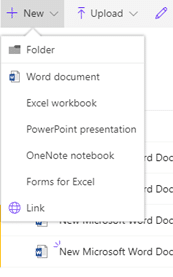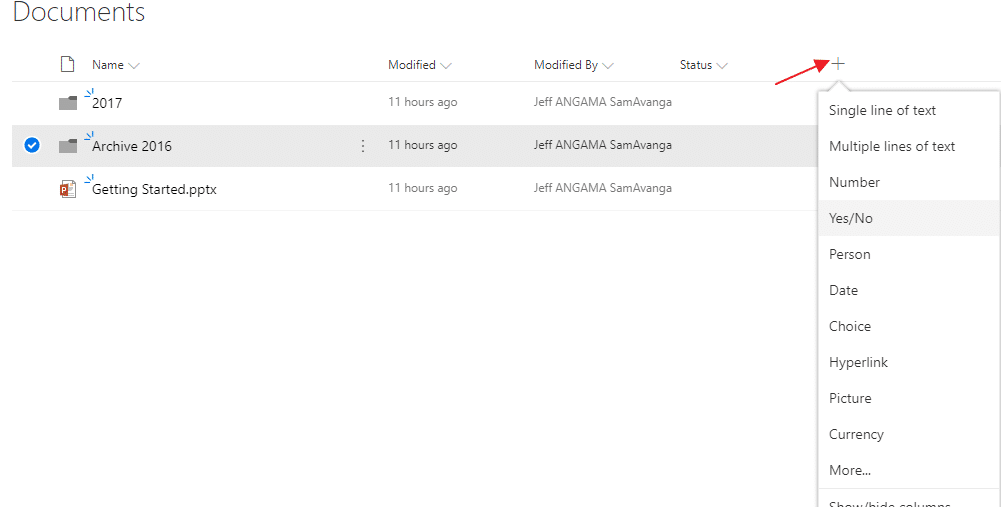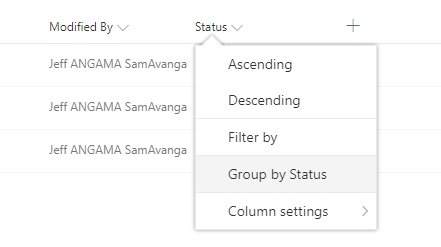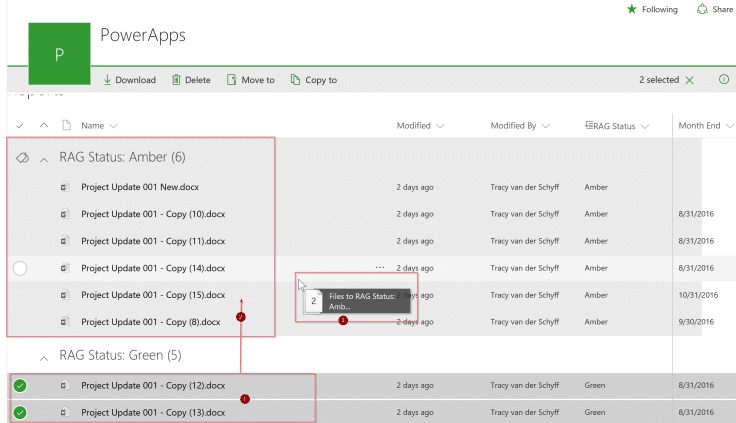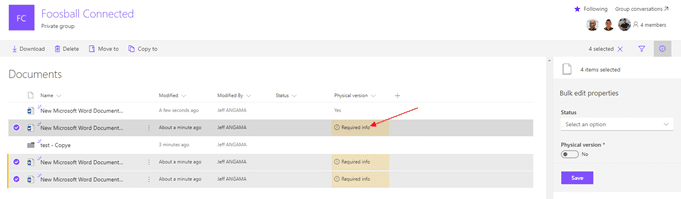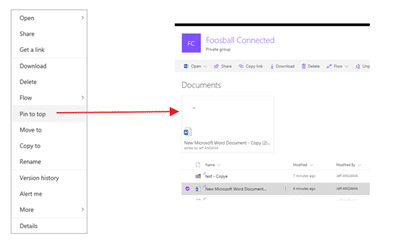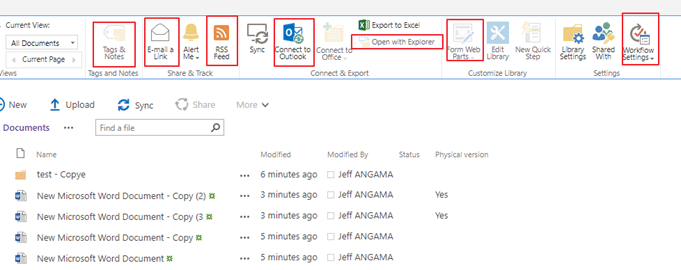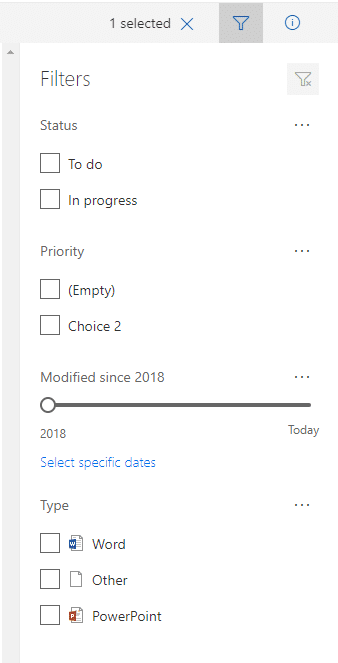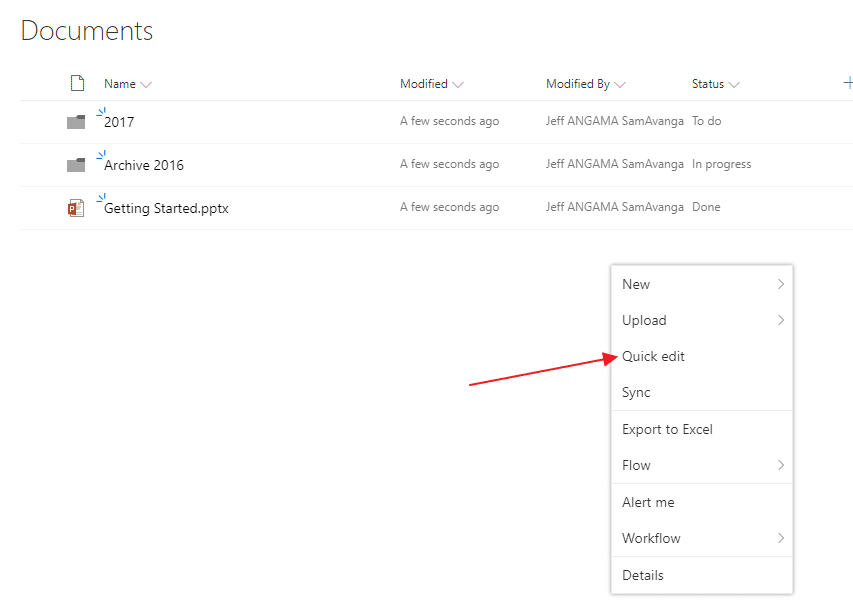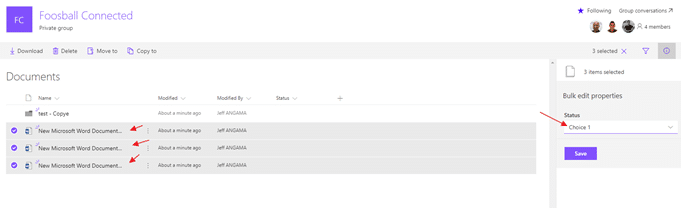With the launch of modern UI in 2016, Microsoft launches a new interface, called Modern UI, on the enterprise solution SharePoint, that is progressively updated. It is natively web responsive for mobile/tablet.
Modern UI for SharePoint lists and libraries in Office 365 can be quite confusing at first and create headaches for users used to the “old UI” known as “classic UI” when they use libraries and lists.
This article contains 3 different chapters, helping you to understand what and where are your usual actions on this new UI:
- Features only available on Modern UI
- Features only available on Classic UI
- Features on both experience (achieved in different ways)
Make sure you like the video on youtube and subscribe to the channel if you appreciate it 🙂
So let’s have a tour to compare how to do things in modern UI, the same way you were doing back on SharePoint 2013/2016 :
Features only available on Modern UI
- Activity Feed
- Add files as links instead of copying them between sites.Add a link in a library, to point to another resource
- Move to, Copy toThose actions would be possible in classic UI using Explorer view. Really less convenient.
- Easily act on column/views – Create columns in few clicks
- Easily act on column/views – Group views easily
- Fill automatically multiple metadata based on a grouped view, when dragging/dropping to the relevant grouped area
- Attention view (get notified for required metadata)( Jeff Angama CollabMania Blog – More detail on this Associated article)
- Column formatting for SharePoint libraries and list, by JSON / SPFX (blogged about it before) (Jeff ANGAMA CollabMania Blog – More detail on this Associated Article)
- Flowthe way to automatically process. As SharePoint workflow would do
- Power AppsCreate multi-platform apps
- Pin documents to the top to promote them.
Features only available on Classic UI
- These actions are not in the modern UIDeclare Record
Send To Follow
External data columns
Geolocation columns
Publishing columns
Column formatting by JSLINK ( replaced by JSON which is better)
Popularity trends (for pages/site libraries)
RSS Feed
Most Popular Items
Connect to Outlook
Open with Access
Form Web Parts
New Quick Step
- Explorer viewOne of the key feature users like when they are used to file share is the explorer view.
It is missing on modern UI but as we have seen, it is possible partially by the modern UI (using drag and drop).
- One drive Synch feature is an other option.
Features on both experience (achieved in different ways)
-
- Create folders and uploadModern Way
Create folders and upload folders the same way you do in OneDrive, using the command bar instead of the ribbon in classic UI.
GREAT FEATURE, that could replace the classic explorer view: Drag and drop a folder with folder or files inside is working nicely.
- Drag and drop(Modern supports folders inside folders, classic doesn’t, unless you use explorer view)
- Metadata navigation and filteringPrerequisite for classic, activate the site feature: Metadata Navigation and filtering). Modern UI Wins as it is available by default
Metadata navigation and filtering on Modern UI
- Edit massively multiple files metadata
- Access List / Library Settings Link on both UI
From the ribbon on the classic UI
From the action button on Modern UI
Let’s wrap it up
Microsoft might add even more features in the future so this article might get outdated one day.
Bob German recently published an article “What is Modern SharePoint and Why Should I care?” introducing what is modern UI, make sure you check it out.
There is a lot more to compare, for example on the site level. Maybe for another article.
What are your favorite modern UI features ? What is missing from the modern UI features ?
I do hope Microsoft will fill the features gap between modern and classic UI 😉
- Create folders and uploadModern Way